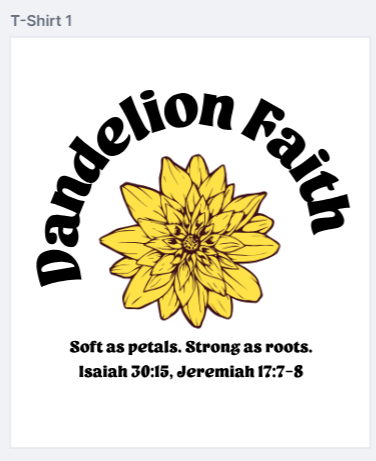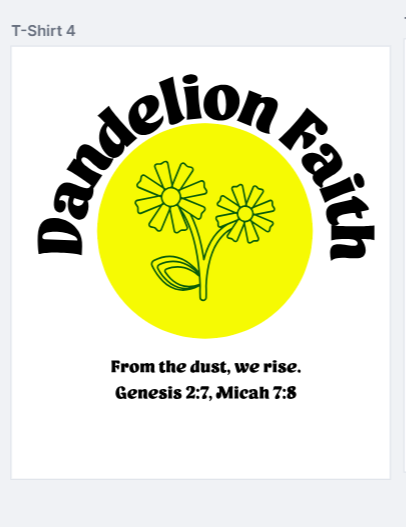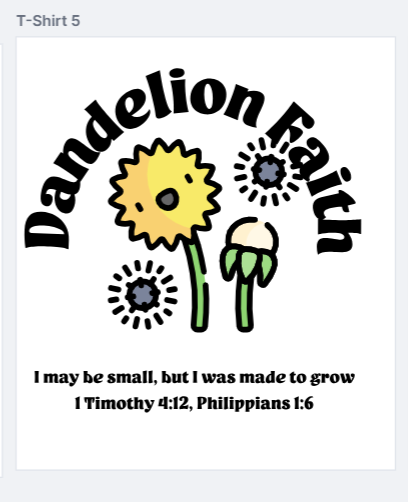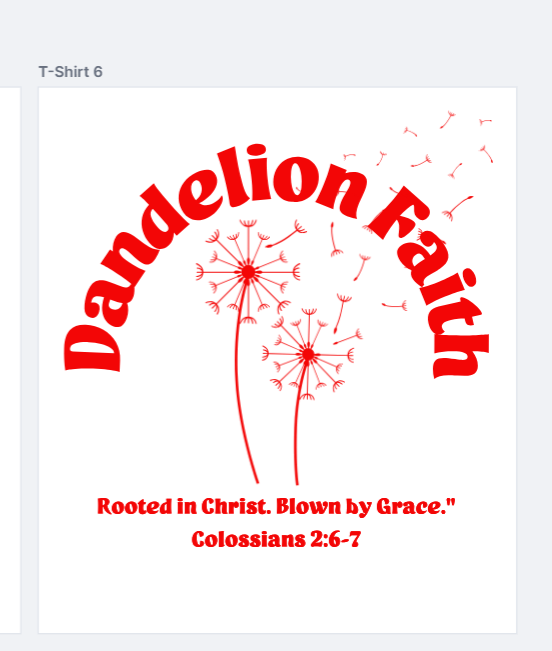I’ve dialed back how frequently I post in a short span, and things have smoothed out socially. My schedule hasn’t changed—I still create content in a small window of time—but using scheduling tools like Zoho Social and Meta Business Suite has helped in two big ways:
- It makes my activity look more natural, not like a bot.
- Posts seem to get better visibility.
I’m still deciding whether to stick with Zoho Social. I like the platform, but I had to turn off cross-posting to Instagram and Threads after those accounts were flagged as suspicious. So currently, Zoho Social only posts to Facebook, X (formerly Twitter), and Pinterest. From there, I use Meta Business Suite to manually copy and schedule those Facebook posts to Instagram. Threads is completely manual for me at this point.
Technically, Zoho can post directly to Instagram and Threads, but that’s when the flagging happened—so I’d rather avoid that risk.
As for Pinterest, I’m not seeing much engagement or traffic from it for the shirt business. It’s possible I’m not using it correctly, but so far it hasn’t proven valuable.
Right now, I’m thinking about dropping Pinterest and possibly Zoho Social. Since I’m already in Meta Business Suite to schedule Instagram posts, I might as well do Facebook there too—it would save me from duplicating posts. That would leave Zoho Social only handling X, which I could just do manually.
Meta Business Suite doesn’t support Threads or any of the other platforms I’m using, unfortunately.
Recap:
Original plan: Use Zoho Social to post to Facebook, X, Pinterest, Instagram, and Threads all at once.
Reality: Instagram and Threads didn’t work out—those accounts got flagged.
Current setup: Zoho Social for Facebook, X, and Pinterest → Meta Business Suite to repost to Instagram → Manual post to Threads.
Next plan: Possibly cancel Pinterest and Zoho Social (which costs $15/month). Instead, post manually to X and Threads, and use Meta Business Suite for both Facebook and Instagram.
I’m also looking into Buffer, a Zoho Social alternative that costs $12/month. It’s a standalone tool, but what’s interesting is that it seems to handle Threads differently in a way that might avoid account issues. While Zoho Social integrates well with other Zoho apps—helpful for future business growth—Buffer might be worth testing for more stable posting across all platforms.
Update: Buffer is more than I thought. As of 5/13/2025 it’s $18 to cross post to 3 social accounts, then another $6 for the 4th social account and so on. Maybe as the business grows it’s a valid option, but not right now. I’m going to give Zoho Social a try again to cross post all socials, even keeping Pinterest. I might have been too hasty before with posting multiple times in the same hour. Hopefully, the 1-2 posts a day will keep the Instagram and Threads accounts got flagged. In comparison, Zoho Social is a deal at $15 for many more socials than Buffer.